| HOME | REQUIREMENTS | SOFTWARE | BLOGSVILLE | UPGRADES | SUPPORT | DATA |
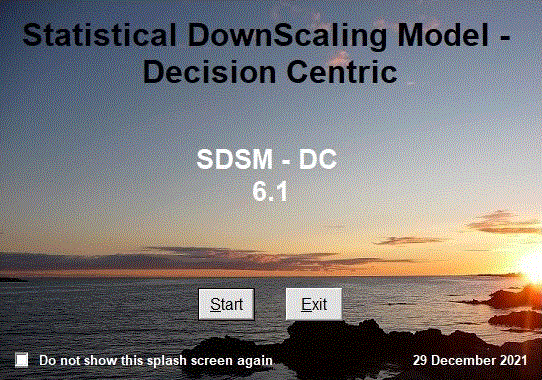
Software |
Note Make sure that you uninstall any old versions of SDSM before proceeding. You can do this through Control Panel and Add or Remove Programs; or you can go to your computer's C: drive, select the directory C:\Program Files\SDSM and remove the two files - sdsm.exe and SDSMHELP.HLP - there. Software - December 2021 Click here to download the latest version of SDSM 6.1 (December 2021 edition). Software - December 2015 Click here to download SDSM 5.2 (3 December 2015 edition). (You can download the .exe file of version 5.2 here.) If you have trouble loading the help file it is available here. However, note this will not work on Windows 10.
Unzip the file on your computer's desktop. Double click on the setup.exe file contained in the directory to install SDSM 5.2 on your computer. Once SDSM has been installed you will be able to run it from your Start menu (select Start, then All Programs, then SDSM then SDSM 5.2 ). Version 4.2 Version 4.2 is available here. |